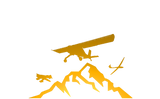Avitar: Streamer
Free to Download ($0.00)
✔
Built Specifically for MSFS 2020
✖
Not Compatible with MSFS 2024
This add-on relies on core files from Microsoft Flight Simulator 2020 and, as a result, is not compatible with Microsoft Flight Simulator 2024.
In the future, we may re-evaluate this add-on for compatibility or native modification.
- Digital Download Required
- Requires Manual Installation
- Community Content on Flightsim.to